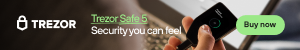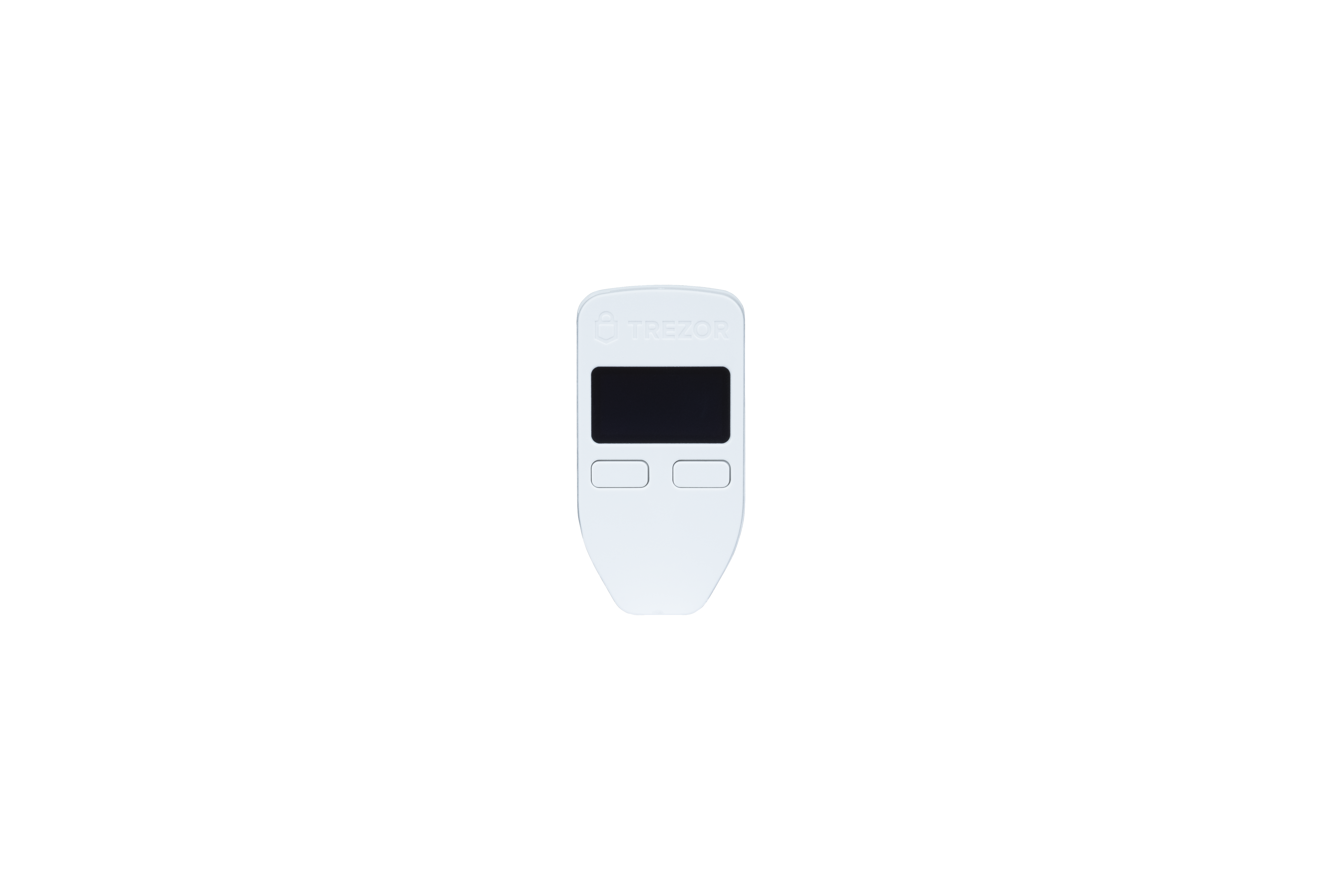- Home
- About
- Blog
- SecuX Wallets
- D'CENT-Wallet
- Ellipal Wallets
- Trezor Wallets
- Keystone Wallets
- NGrave Wallets
- Decentralized Finance (DeFi)
- Top 5 Wallets
- Top 5 Crypto IRAs of 2026
- Web 3.0
- Metaverse & Gaming
- Deeper Network VPNs
- imKey Wallets
- Crypto Tracking
- Ledger Wallets
- Buy Crypto
- Blockchain-Technical-Consulting
- CoolWallets
- Cryptosteel Capsule
- Crypto Yield-Farming
- Tangem Wallets
- Expert Cryptocurrency Security Services
- Contact Us
- Disclaimer
- Privacy Policy
Trezor Wallets
Trezor Safe 5 Review:
Features, Security, and
User Experience Explained
Let's Talk Features
Let's face it – keeping your crypto safe can be a real headache.
With hackers getting more innovative and online threats multiplying, you need a fortress to protect your digital investments.
Introducing the Trezor Safe 5, the latest innovation from the folks who've been in the crypto security game for well over a decade.
But I know what you think: "Is it worth my hard-earned cash?"
Let's take a few minutes and find out.
What's the Trezor Safe 5 All About?
The Trezor Safe 5 isn't your typical hardware wallet.
It's a secure, state-of-the-art device in a user-friendly package.
Here's the breakdown:
It's compact: At 64 x 39 x 10 mm, it fits in your pocket and is virtually unnoticeable.
The screen's a game-changer: a 1.54-inch color touchscreen that doesn't make you squint, is made of Gorilla Glass, and is extremely break-resistant.
USB-C connectivity: Because nobody likes fumbling with outdated cables.
Battery life: Unlike the earlier models, the 180 mAh rechargeable battery is long-lasting.
Crypto support: With over 1,000 cryptocurrencies supported, you'll never need another hardware wallet.
But the real magic lies under the hood.
The Trezor team has poured a decade of open-source security know-how into this little powerhouse.
It's got an NDA-free EAL 6+ Secure Element (fancy talk for "really secure chip") and a beefed-up 20-word backup system that'll make losing your crypto about as likely as winning the lottery – twice.
Let's Talk Features
Design That Doesn't Scream "I'm Holding Crypto!"
The Trezor Safe 5 looks more like a mini smartphone than a crypto vault.
It's sleek; it's modern and seemingly inconspicuous.
Moreover, it won't raise eyebrows if someone spots it on your desk.
The star of the show?
That large and vibrant touchscreen.
The Trezor Safe 5 is clear and makes navigating and transacting simple.
Let's not forget, like your smartphone – it's got haptic feedback.
That little buzz you feel when you tap?
It's oddly satisfying and lets you know you're not just poking at a lifeless screen.
It Speaks Fluent Crypto
Whether you're a Bitcoin maximalist or you've got a portfolio that reads like alphabet soup, the Trezor Safe 5 has you covered.
It supports all the big names – Bitcoin, Ethereum, Litecoin – plus a ton of altcoins and those ERC-20 tokens you picked up during the last bull run.
It's reassuring to know that Trezor is always adding support for new crypto projects.
More Than Just a Pretty Face
The Trezor Safe 5 is part of a whole ecosystem designed to make your crypto life easier:
Trezor Suite: A slick app that turns crypto management from a chore into a breeze.
Accessories: Because sometimes you need tools that Trezor didn't think of.
With this setup, you can check your balances, send and receive crypto, and even buy, sell, or swap coins without exposing your private keys to the wild west of the internet.
Fort Knox for Your Crypto
Now, let's talk security – because that's why you're eyeing a hardware wallet in the first place, right?
Your Keys, Your Crypto – For Real
The Trezor Safe 5 generates and stores your private keys offline.
They never leave the device.
It's like having a safety deposit box that you carry in your pocket.
Secure Element – The Secret Sauce
Remember that EAL 6+ Secure Element we mentioned?
It's like having a mini-Fort Knox chip dedicated to keeping your crypto safe.
It's resistant to physical tampering and keeps your keys locked down tight.
PIN + Passphrase = Peace of Mind
You've got to jump through a couple of hoops to get to your crypto, and that's a good thing:
- PIN: You'll set this up when you first fire up your Trezor.
The device will wipe itself if you enter it wrong too many times. It's harsh but effective.
2. Passphrase: This is optional, but it's like adding a moat filled with laser-equipped sharks around your fortress.
Backup Plan That's Actually Usable
The 20-word backup system is your safety net.
Write these words down (on paper, not in a text file!), and you can recover your funds even if your Trezor takes a swim or meets the business end of a hammer.
Using the Trezor Safe 5: Easy as Pie?
So, it's secure. But is it a pain to use? Let's break it down.
Getting Started
Setting up your Trezor Safe 5 is pretty straightforward:
1. Plug it in.
2. Follow the on-screen instructions to set up your PIN and backup words.
3. Install Trezor Suite on your computer or phone.
4. Connect your Trezor and start managing your crypto.
The whole process takes about 10 minutes.
It's simple enough that you won't put it off until "later" (which we all know means "never").
Day-to-Day Use
Using the Trezor Safe 5 feels a lot like using a tiny smartphone.
The touchscreen is responsive, and that haptic feedback makes it satisfying to use. You can check your balances, send crypto, and approve transactions right on the device.
The Ecosystem Advantage
The real beauty of the Trezor Safe 5 is how it fits into the bigger picture.
With Trezor Suite, you've got a command center for all your crypto activities.
Buy, sell, swap – all without exposing your keys to the internet.
And if you need something Trezor didn't think of, there's probably a third-party service that'll do the trick.
The Good, The Bad, and The "Meh"
Let's break it down:
The Good Stuff
1. Top-notch security that doesn't require a Ph.D. to use
2. That sweet, sweet touchscreen
3. Supports more coins than you probably even know exist
4. Trezor Suite makes managing your crypto simple
5. Open-source firmware for the tinfoil hat crowd (in a good way)
The Not-So-Great
1. It's pricier than some competitors
2. You'll need to charge it every few weeks
3. It's a bit chunkier than some other hardware wallets
How It Stacks Up
Compared to its rivals like the Ledger Nano X and KeepKey, the Trezor Safe 5 holds its own:
1. The screen is bigger and easier to use than the Ledger Nano X
2. Supports way more coins than KeepKey
3. Doesn't have Bluetooth like the Nano X (but some folks see that as a security plus)
Frequently Asked Questions
Is the Trezor Safe 5 good for beginners?
You bet. It's got all the bells and whistles for the crypto veterans, but it's designed so that even your grandma could use it (if she's into crypto, that is).
How many cryptocurrencies does it support?
Over 1,000. All the big names, plus a bunch you've probably never heard of.
What if I lose my Trezor Safe 5?
As long as you've got your backup words, you're golden.
You can restore your wallet on a new device.
Trezor Model T
Introduced in 2014, the Trezor Model T remains a leading hardware wallet in 2024.
Renowned for user-friendliness, it features a clear full-color touch screen (240 x 240px) and supports over 1500 cryptocurrencies.
Also, unlike web wallets, all private keys are stored on the hardware wallet without requiring an internet or computer connection.
Advanced Security Measures
The Trezor Model T is also equipped with advanced security measures, like firmware verification, ultrasound hardware seal, protected key operations, secure update procedure, and the Shamir Backup system.
Additionally, it offers multi-signature protection for interacting with Bitcoin smart contracts.
Price and Competition
However, priced at over $250, it is more expensive than its primary competitor, the Ledger Nano X, which costs around $149 and accommodates 5,500+ cryptocurrencies.
Seamless Integration with Trezor Suite
Despite these differences, every Trezor device seamlessly integrates with SatoshiLab's "Trezor Suite" software, boasting a virtually impregnable security architecture that ensures optimal protection for users on Windows and Mac platforms.
Conclusion
So, if you're considering a new crypto hardware wallet with unmatched security and usability, the Trezor Model T remains an excellent choice.
The Trezor Model T Single Pack
The Trezor Model T
Double Pack
The Trezor Model T
See What`s Inside The Box
The Trezor Model One -White
The Birth of the Trezor Model One:
A Brief History
SatoshiLabs, a leading company in the cryptocurrency space, developed the Trezor Model One in response to a growing need for secure offline storage solutions resulting from a surge of crypto investors.
First released in 2014, the Trezor Model One was designed with security, user-friendliness, and versatility in mind, quickly becoming the gold standard in the crypto hardware wallet market.
Unpacking the Trezor Model One:
What's in the Box?
When receiving your new hardware wallet, be sure to inventory it thoroughly, and when first opening the box, you should find the following:
- Trezor Model One device
- Micro USB cable
- Two recovery seed cards
- Lanyard
- User manual
- Stickers
Setting Up Your Trezor Model One:
A Step-by-Step Guide
Setting up the Trezor Model One is simple, even for users with limited technical knowledge.
To get started, follow these steps:
1. Connect the Trezor Model One to your computer using the provided micro USB cable.
2. On the official Trezor website and follow the on-screen instructions.
3. Download the Trezor Suite software.
4. Create a new wallet or recover an existing wallet.
5. Set a strong PIN for your device.
6. Write down your 24-word recovery seed on the provided cards.
7. Test your recovery seed to ensure it's accurate.
Navigating the Trezor Model One Interface
The Trezor Model One interface is designed for ease of use, featuring a clear OLED display and two buttons for navigation.
The up-and-down navigations are easily distinguishable, and by simultaneously pressing both, you can confirm any action.
Supported Cryptocurrencies and Integrations
With support for over 1,000 cryptocurrencies, Bitcoin, Ethereum, Litecoin, and several ERC20 tokens, can be easily stored.
In addition, the device is compatible with popular software wallets like MyEtherWallet, Electrum, and Mycelium.
Security Features:
How the Trezor Model One
KeepsYour Assets Safe
The Trezor Model One is equipped with numerous advanced security features:
1. Offline storage of private keys
2. PIN protection
3. Encrypted firmware updates
4. Advanced passphrase options
5. Recovery seed backup.
6. These features work in tandem to ensure your digital assets remain secure and accessible only to you.
Trezor Model One vs. Competitors:
How Does It Compare?
The Trezor Model One stands out from competitors like Ledger Nano X and KeepKey due to its strong focus on security, user experience, and extensive cryptocurrency support.
While all hardware wallets have pros and cons, the Trezor Model One has been a top choice among beginners and crypto experts, primarily because of its easy-to-use interface and robust security.
Tips for Maximizing the
Security of Your Trezor Model One
To ensure the highest level of security for your digital investments, follow these best practices when setting up and using your Trezor Model One:
1. Keep your recovery seed safe and secure, preferably in a fireproof and waterproof container.
2. Never share your PIN or recovery seed with anyone.
3. Update your device's firmware regularly to benefit from the latest security enhancements.
4. Enable the passphrase feature for an extra layer of security.
5. Consider using a metal backup solution like Cryptosteel to protect your recovery seed from physical damage.
Conclusion: The Trezor Model One – A Smart Investment for Digital Asset Security
To sum up, the Trezor Model One is the ultimate choice for anyone seeking top-notch security, user-friendliness, and versatility to protect their digital assets.
With its intuitive interface, 24/7 customer support, and advanced security, this hardware wallet is a fantastic option for beginners and crypto professionals.
By opting for a Trezor Model One, you're making a wise decision to safeguard your digital wealth and enjoy peace of mind in the rapidly evolving realm of cryptocurrency.
The Trezor Model One -
Double Pack
The Trezor Model One
See What`s Inside The Box
Client Testimonials
What Our Clients Say
Learn how CRYPTOKEYSAFE has secured digital assets and built trust.
Trezor Hardware Wallet FAQs
Q1: How do I manage BRC-20 assets in my Trezor Wallet?
A1: To manage BRC-20 assets in your Trezor Wallet, you need to use the OKX app. This app enables you to manage a variety of cryptocurrencies, including BRC-20 tokens. You can perform various actions such as deposits, withdrawals, and transfers.
Q2: How does the Convert feature on OKX differ from spot trading?
A2: The Convert feature on OKX allows users to exchange one cryptocurrency for another without placing an order on the spot market. It offers real-time WYSIWYG (what you see is what you get) transactions with no transaction fees. On the other hand, spot trading involves placing orders on the order book and paying transaction fees.
Q3: Which cryptocurrencies can I convert on OKX?
A3: OKX's Convert feature supports 351 types of cryptocurrencies, including popular ones like Bitcoin (BTC) and Ethereum (ETH). The full list of supported cryptocurrencies is on the OKX website.
Q4: What should I do if I forget my Trezor Wallet password?
A4: If you forget your Trezor Wallet password, you can reset it by following the steps provided in the OKX Wallet FAQs. You may need to provide some personal information and complete a verification process to reset your password.
Q5: What networks does Trezor NFT support?
A5: Trezor NFT supports several EVM and non-EVM blockchain networks, including Ethereum, BSC, Polygon, Solana, and others. It is continuously working on integrating more blockchains to expand its support for various networks.